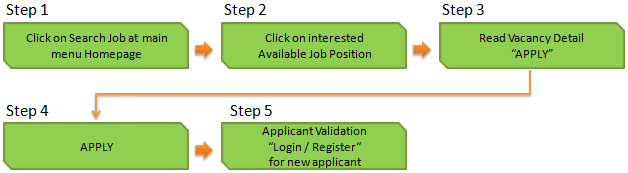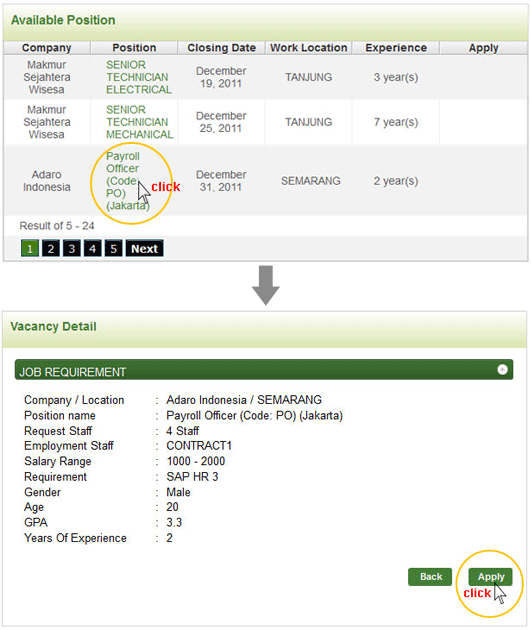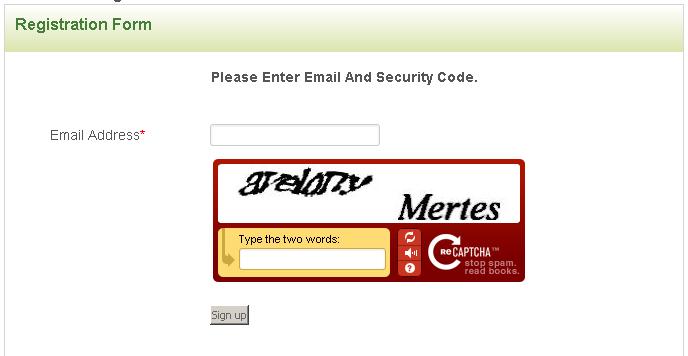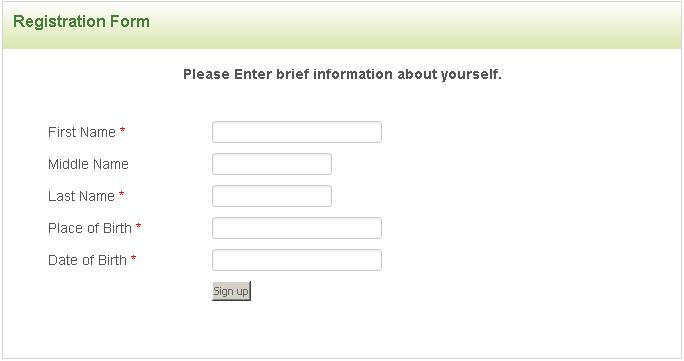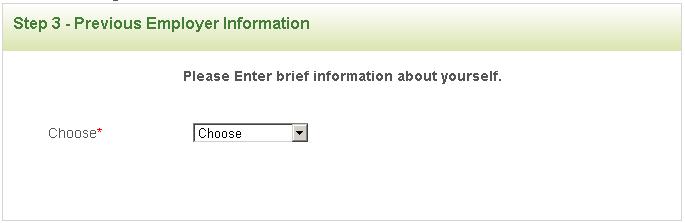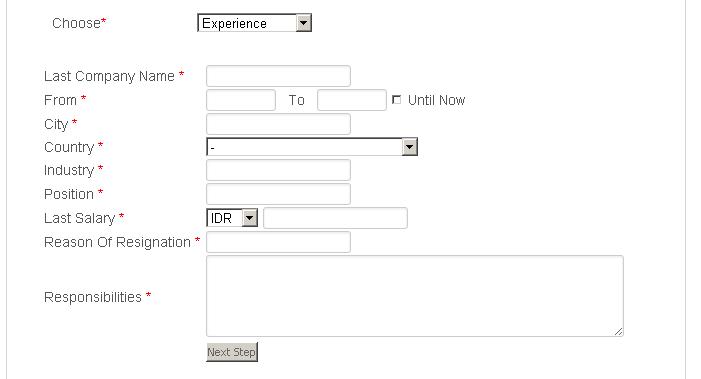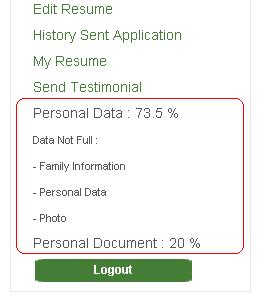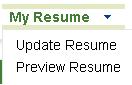| General FAQ | |
| 1. | How do I get started with the Adaro Recruitment? |
The following flowchart illustrates the different options and flow in the Adaro Recruitment:
|
|
| 2. | How do I apply for a position and submit my resume? |
To apply for a position listed in the available position, click on the desired Job Position at the Job Listings Page and then click on the "Apply" button at the bottom of the Vacancy Details Page.
|
|
| 3. | What are the system requirements of the Career Portal? |
The Career Portal is best supported using Firefox 4.0 & above, on Windows Platform. You can download the latest Mozilla Firefox from Mozilla. If you are using browsers Internet Explorer 6.0, please upgrade Internet Explorer version. You can download the latest Internet Explorer from Microsoft. |
|
| 4. | What are the required internet browser settings of the Career Portal? |
Internet Browser must be Internet Explorer 8.0 & above. You can download the latest Internet Explorer from Microsoft.
|
|